Isn’t it annoying when you run out of storage and need to delete your stuff to make space for something else? Storage plays a crucial role in your PC, and deciding which storage device is the best can be a pretty challenging decision.
When discussing the topic of storage devices, there has been a long-standing argument about SSDs vs. HDDs and which one you should choose.
SSD and HDD each have their advantages and disadvantages that we will discuss in this article. Eventually, the final decision of choosing the best storage device comes down to your needs and budget.
Here are some of the differences between SSDs vs. HDDs to help you answer the mystery of which storage option is the best for your PC.
What Is The Difference Between SSD And HDD?
The main difference between HDD and SSD is speed. SSDs are faster and more reliable but much more expensive than Hard Drives. Keep reading for a detailed explanation about both of them. Let’s dive into SSDs vs. HDDs!
What’s An SSD?
Compared to HDDs, SSDs are a much more durable and faster storage option for a PC and carry out an amazing performance. These devices are fairly new and function with the help of NAND-based flash memory in order to store data.

This memory might sound familiar to you as it is similar to the ones that are used in SD cards and USBs. Many moving parts, such as spinning platters, magnetic heads, and spindles, are absent from your device, making SSDs much more reliable and efficient.
Benefits Of An SSD

Speed
When it comes to speed, SSD definitely takes the throne for that one. Due to the absence of moving parts inside the device, SSDs can rapidly access data as compared to HDDs, meaning that load times and file transfers are much quicker with SSDs vs. HDDs.
An example of its speed is such that a PC consisting of an SSD will boost in less than a minute, mostly in only a matter of seconds. Its sequential reads on a MAC are almost 56 times faster compared to the HDDs, and small 4K read operations are nearly 226 times quicker.
It takes less than 10 seconds in order for Windows to boot and barely a second for Chrome to launch.
Reliability
Another advantage of having no moving parts in SSDs is that they are much more reliable than HDDs. This indicates that there are far fewer chances of any sort of mechanical failure like a head crash which can result in you losing your data.
Resistance
SSDs also have extremely high resistance to vibration as well as shock, making them an ideal option for those who always find themselves on the move. In addition to that, these storage devices also consume less energy and are quieter.
Non-mechanical
You will often find that SSDs are present in new and sleek laptops as the devices are non-mechanical. Since these efficient storage devices require less energy, this makes them perfect for laptops and gives out better battery life.
Disadvantages
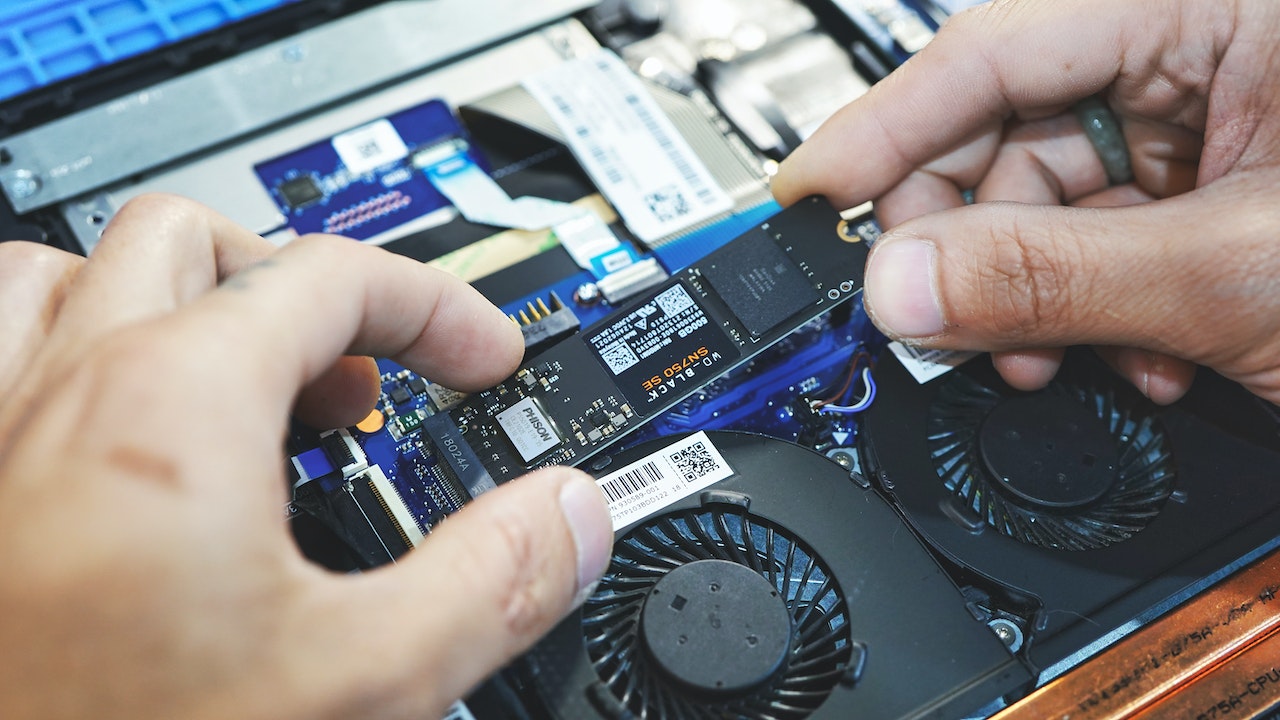
Cost
One of the most significant disadvantages that stop people from going for SSDs is their cost. They are way more expensive as compared to HDDs, especially depending on the storage capacity you want to get.
SSDs are not a good option for people who are looking to store large amounts of data since high-capacity storage SSDs cost a lot.
Short Lifespan
If you are someone who requires long-term storage, then SSDs are not the right option for your PC. This is because these storage devices have a limited number of read/write cycles before they begin degrading and eventually failing.
Data Recovery
In case you happen to lose your data, it will be much more difficult and expensive to recover it on failed SSDs vs. HDDs. This is because the entire data is divided into several NAND-memory chips, which makes it more challenging to recover.
What’s An HDD?

For more than 50 years now, HDDs have been the standard storage option for PCs and store data through the use of magnetic spinning disks. The entire technology behind an HDD is quite famous among people and is well-tested.
They can be found in different form factors such as 2.5-inch and 3.5-inch drives. Most of the time, HDDs are used in desktop computers and servers. With the passage of years, the storage capacity of these devices has slowly increased, and their physical size has reduced.
HDDs are capable of reading and writing data with the help of moving objects such as platters or spinning disks.
Benefits Of An HDD

Capacity
HDDs are far better than SSDs when we talk about capacity since they are available with much larger storage capacities. So, if you are someone who often finds themself looking for a lot of storage to store large amounts of data, then HDD is the direction for you.
There are also HDDs that have a storage capacity of up to 18TB also, whereas the maximum storage capacity of SSDs is 4TB.
Cost
For someone who is looking for an exceptional storage device but is also on a budget, HDD would be the way to go. These storage devices are far less expensive than SSDs, making them seem like an attractive option.
Compatibility and Durability
You can use HDDs on any sort of device since they are highly compatible with a wide range of devices. It is far simpler to integrate them into different types of computer systems.
Since these storage devices have been around for quite a long time as compared to SSDs, they are a tested and tried technology. This is why many people think of them as much more reliable than new devices like SSDs.
Disadvantages
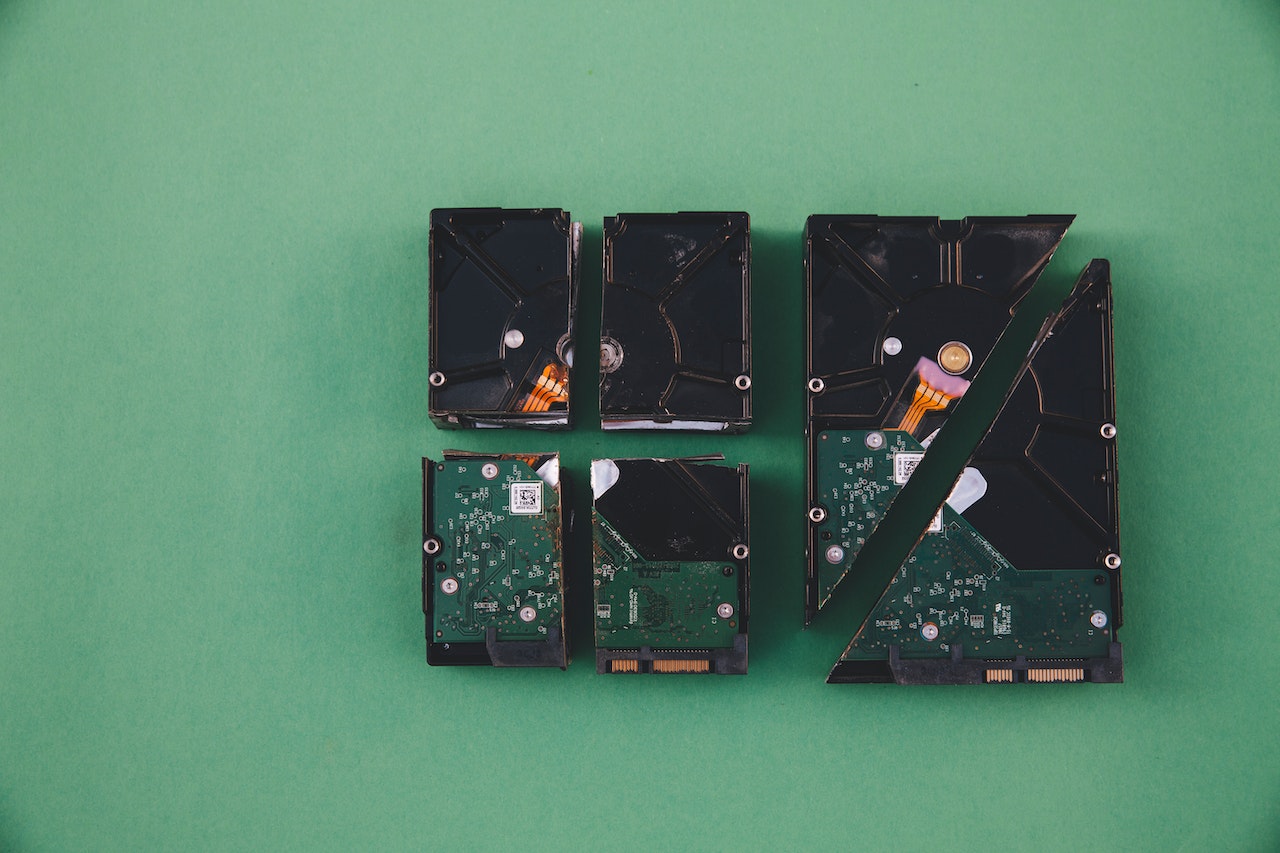
Speed
Speed is considered a huge drawback when we talk about HDDs. They have a much slower speed as they need to spin up and read the magnetic disks in order to read the data. This results in prolonged boot times and slows down the load time for applications.
This also results in slower overall performance when you access and transfer large amounts of data.
Reliability
HDDs are more likely to fall victim to mechanical failures due to the presence of moving parts. A head crash or some other mechanical failure can easily become the reason for permanent data loss. These devices are also more likely to get damaged by shock and vibration.
Heat Generation
Compared to SSDs, HDDs generate much more heat when they are in use, causing them to overheat when they aren’t properly cooled or ventilated. Over a period of time, this might lead to the failure of the storage device or a reduced lifespan.
Conclusion
So, in terms of SSDs vs. HDDs, which one is the best option for your PC? This answer can only be answered by looking at your specific needs as well as your budget. In case you need a ton of storage but don’t really have the budget, then HDD is the direction for you to go.
On the other hand, if you don’t care about the cost and want quicker load times, boost times, and file transfers, then SSD is the perfect option for you. Also, if you have enough budget, you can also consider using both storage devices simultaneously!